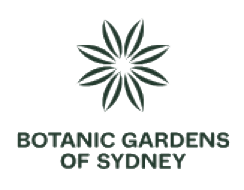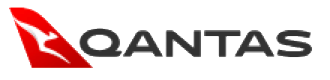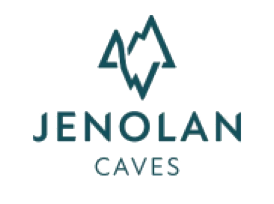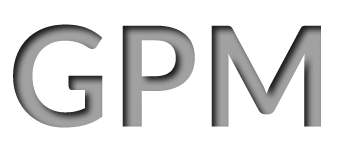QUICK INSTRUCTIONS FOR NEW POSTS
The most important step is that this page has been duplicated and you are not working on the original template.
This is a quick reference guide only. Delete this section and any other unwanted sections once you are finished creating your post.
STEP ONE - PAGE SETUP
The first step is to watch the following brief videos.
- Log in to Wordpress.
- Navigate to the posts page.
- Find TEMPLATE and hover the mouse over the name. You should see a duplicate page option. Click it.
- Click the heading and rename the page.
- Connect the correct category.
- Add feature image. This image should ideally be square and under 600kb. There is a 1000kb to one MB. There are various free applications on the web to crop and resize images. Images do not need to be more than a 1000 x 1000pixels if you have the option to resize by pixels.
- Hit the blue publish button on the top left.
- Click the blue "LAUNCH BEAVER BUILDER" button and that will take you to the next steps.
STEP 2 - ADD CONTENT
- Use the editor and the existing templates to add your content.
- You can always search for your own solutions i.e. beaver builder how to use basics.
- I will provide a how-to video for basic editing.
- It's best to avoid changing font sizes, fonts or colours. These are set to keep consistency. If you do please contact us to organise these to be set up correctly.
- Make sure to publish your changes every time you hit a milestone. Editors can crash unexpectedly like any program.
- When hovering over a module (i.e button, image, etc) you are given a few options.
- arrows in four directions = move.
- Spanner = edit.
- The two squares = duplicate.
- Two tall rectangles = columns. I would avoid touching this.
- x = Delete.

STEP 3 - CONNECT FEED
- Connect the feed section to the correct category by clicking on the feed.
- Navigate to the content tab.
- Find categories.
- Type to search for the correct category to connect it then click save.
Hit the blue button in the top right to publish the post.
STEP 4 - PUBLISH
Hit the blue button in the top right to publish the post.
BASIC SECTION
TEXT HERE
Replace this text.
COLUMN OPTIONS
TEXT HERE

HEADING ONE
Fusce posuere vel ipsum non egestas. Integer sed arcu nisi. Suspendisse eget cursus magna, ut gravida lectus. Cras blandit tortor orci, quis rutrum eros tincidunt quis. Aliquam faucibus lorem ut tincidunt cursus.

HEADING TWO
Lorem ipsum dolor sit amet, consectetur adipiscing elit. Donec at sagittis lectus. Sed mattis vehicula ornare. Praesent in efficitur nulla, sed fermentum dolor. Aenean volutpat mauris ac faucibus tristique.

HEADING THREE
Lorem ipsum dolor sit amet, consectetur adipiscing elit. Donec at sagittis lectus. Sed mattis vehicula ornare.
Aliquam ornare, mauris eget lobortis ultricies, sapien enim egestas dui, eget tempus urna nulla nec felis. Ut ultricies, dui ac tincidunt finibus, augue justo porttitor metus, sit amet feugiat leo nibh at erat.

HEADING FOUR
Fusce posuere vel ipsum non egestas. Integer sed arcu nisi. Suspendisse eget cursus magna, ut gravida lectus. Cras blandit tortor orci, quis rutrum eros tincidunt quis.
Past Projects
South Bowenfels Church
This is a new Church built to serve local residences of the area. Built to look like a house, it blends in well with the surrounding residential subdivision. ISSUE Expand Located on sloping ground in a residential area, a substantial cut was required to provide the parishioners with a level Carpark to navigate. Steel…
Read MoreArcadia Horse Dressage Arena – New Major Concrete Sleeper Retaining Wall Construction
Located in the well-known equestrian district of Arcadia, the client was constructing an Olympic Standard Equine Dressage Arena as part of a new stables development. ISSUE Expand Due to existing landforms, the Arena was needed to be set down below natural ground level requiring retaining walls to 3 sides of the facility. As the facility…
Read MoreMt Victoria School – Playing Area Optimization – Gabion Stone Retaining Walls & Seating
MET Mt Victoria is a small private Christian School located on the Western Escarpment of the Blue Mountains west of Sydney. The school is surrounded by areas of spectacular natural beauty, crisp fresh air and has a great learning culture. ISSUE Expand Due to the topography of the Blue Mountains, flat areas to play ball…
Read MoreEngadine Residential Rapid Installation – Concrete Sleeper Retaining Wall
This residence was being constructed on the cleared site of a knock down development. The design was a split-level residence & located between a footpath reserve and the adjoining existing property. ISSUE Expand The owner of the house that was under construction in Southern Sydney contacted Solve Civil as he had an issue with the…
Read MoreBowenfels Residential Installation
Residence constructed on a sloping site needing cut/fill/retain works. ISSUE Expand The owners wanted as flat as possible areas around house in Bowenfels. Site sloped with a 4500mm cross fall. SOLUTION Expand Solve Civil was contracted to do all earthworks, retaining walls, piers, drainage and screen fencing using blockwork and bricks and other materials selected…
Read More